Running a
Facebook Ads
campaign
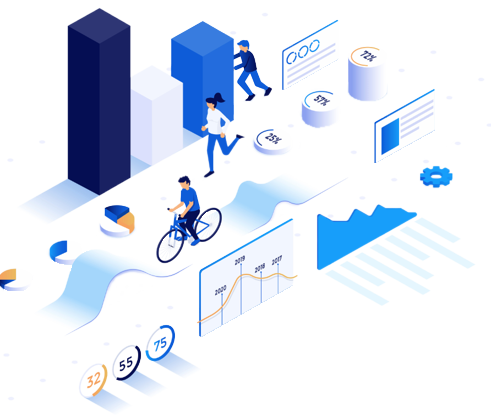
Learn Facebook Ads in five steps
Step three - running a campaign
The first step in creating a Facebook ads campaign is deciding what you want to achieve with your advertising, such as traffic to your website, sales, leads etc. What outcome do you want when people click on your ad(s)? Do they visit a content piece on your website, visit a landing page, view a video whilst staying on Facebook etc?
These considerations will guide the assets which need to be created before you begin your campaign.
As an example campaign, imagine you are the Marketing Manager for a Financial Planning business (ABC Financial) who has never advertised on Facebook. The business is looking to use Facebook to attract leads (i.e. potential clients) for financial advice and investment advisory services. They have a budget of $1,800 for a few weeks of advertising.
The business will run two campaigns, one reaching a completely cold audience (i.e. brand and value awareness) and another retargeting users who have visited the website or engaged with ABC Financial previously.
Understanding customers before creating ads:
Through market research, ABC Financial learns many people are much more receptive to becoming clients once they understand the value a financial planner can provide. People don’t generally respond well to immediate sales-based ads (i.e. contact us today) as they feel financial planning is a complex, confusing and expensive process reserved only for those on high incomes.
As a result of this customer research, the business decides to use content marketing, not a direct sales ad, as the first campaign and touchpoint with users on Facebook. This approach will provide help and value to users whilst also demonstrating the knowledge and competence of the business. The content, however, will not be a sales pitch for the business but will exist to provide value to visiting website visitors.
Whilst ABC Financial provides overall wealth advice, this advice is spread across multiple areas including budgeting, investing, estate planning, tax planning etc. The business has an established SEO team who have advised content around budgeting topics are the most popular (i.e. attracting people to the website). This service/topic also has the highest organic conversion rate (i.e. when people visit the content page, they go on to submit their details for a call back).
Using the insights from the SEO team, you can conclude content ads based around budgeting advice should provide strong click-through rates. This service type should also result in a strong number of conversions from Facebook and additional leads for the business.
Providing value and building trust before selling:
The content piece, originally created by the SEO team at ABC Financial, outlines strategies for budgeting and saving money. The value in the content lies in the outcome achieved for the reader.
Before reading, the reader may have been in a situation where they struggled to pay bills and save money resulting in feelings of worry and uncertainty about the future. The content piece will provide a variety of tips, strategies, resources (e.g. spreadsheets) and guidance on how to plan personal finances so the reader can start saving money.
The content (focused on actionable practical tips) has now taken the reader from point A (confusion and worry) to Point B (confidence and certainty). This is providing value (and gives people a reason to click on the ad).

Tip
Don’t promote a content piece which is purely fluff and only keep people on the website for a few seconds. Retargeting campaigns will be based on how long people spend engaging with your content.
When people purchase (or sign up to something), they risk the possibility of receiving a poor-quality product or service. By using content, ABC Financial are able to demonstrate their knowledge and competence to potential customers. This reduces the risk for customers and helps build a sense of trust that will enjoy a positive experience.
If the brand simply ran a direct sales ad to this completely cold audience, they would receive far fewer enquiries as people are too unsure as to the value of their offerings and the quality of their services.
The content piece, whilst providing value, outlines generic strategies for budgeting. The call-to-action within the content (e.g. a reason for people to contact ABC Financial) will promote individual tailored budgeting advice for the personal circumstances of each reader. The content helps the reader, demonstrates the knowledge of ABC Financial and also promotes the advantages of how the tailored advice of ABC Financial can help readers even more (hence providing a reason for readers to contact the business and become a client).
Using content to create additional demand for your brand:
By using the strategies outlined in the content piece, users will end up in a position where they have additional money at the end of each month. ABC Financial also specialises in providing investment advice and can further help secure the financial future of their clients by advising them where to invest their newly available funds.
The second Facebook campaign will be focused on promoting both the budgeting and investment services of the business. These ads will be shown to the original audience who arrived to the website from the first prospecting campaign.
Preparing the Facebook Ads campaign:
Now ABC Financial has a good idea of what they want to achieve through Facebook ads, what they are going to promote and how they will structure their account. It’s time to move on to setting up their Facebook Ads account.
Facebook Business Manager and Ads Manager are both used when building Facebook ad campaigns. Within Business Manager, you can verify your business, set up campaign audiences, create pixels and event tracking, view past ads and insights etc. Business Manager is also used to manage your standard organic business page including creating/scheduling posts, media library, page roles etc.
Before creating a Facebook ads campaign, Business Manager needs to be correctly set up.

Video
In order to measure campaign results, such as website traffic and conversion events, you need to install the Facebook pixel on the ABC Financial website. The setup process will be slightly different based on the conversion events you need to set up (such as ‘add to cart’, lead signup etc). Whilst ABC Financial is optimising for leads, other conversion events should also be set up in case they are needed in future.
There are two options when setting up a Facebook pixel and conversion events, using the Facebook event set up tool or Google Tag Manager. Ideally the Facebook pixel would be installed on your website long before your first campaign so it can start gathering data (i.e. to build custom and lookalike audiences, understand user behaviour etc).
Event set up tool:
The Event Set up tool is used to visit your website and highlight which buttons, URL’s, actions etc are considered an action for Facebook. For example, if someone clicks the ‘submit’ button at the bottom of a ‘contact us’ form, this may count as a conversion for your campaign.

Video
Google Tag Manager:
Tag manager is a more complex process but can give you a lot more control over what you track and how the pixel interacts with your website. If you are unfamiliar with how to use Tag Manager, visit the ‘Measuring digital strategy results’ section.
Facebook Pixel code is broken down into two main categories: the base code and the specific event code for tracking a conversion action (add to cart, lead etc). The base code will install the actual pixel on your website whilst the event code will help track conversions for the specific event.
When you are setting up the Pixel within Business Manager, Facebook will provide event codes based on the conversion event you are optimising your campaigns for. Event codes should be entered into Tag Manager exactly as they appear on Facebook.
A full list of standard event codes can be found here:

Resource
The below video provides a good tutorial on setting up both the base code and individual event codes via Tag Manager.

Video
Whilst event codes and tags can be manually set up, you can also use a community template (Facebook Pixel by Simo Ahava) to help install the Facebook pixel. You simply need to enter the Facebook pixel I.D and choose the event type for that individual tag and then assign a trigger.
The template is now owned by Facebook Incubator and can be found directly in Tag Manager. When setting up a new tag and selecting tag type, select ‘Community Template Gallery’ and search ‘Facebook Pixel’.

Resource
Changes to tracking:
As mentioned in the ‘Planning a Facebook campaign’ section, the introduction of Apple’s iOS14 update has impacted on the way Facebook is able to track user behaviour on your website (after they have clicked an ad).
There are now a few additional steps and considerations when setting up a pixel and conversion events. Ben Heath provides a good tutorial on how to install the pixel and set up events for a WordPress-based website.

Video
As a result of the update, Facebook has introduced Aggregated Event Measurement. This allows for measurement of iOS users but will only allow websites/advertisers the opportunity to measure eight conversion events (standard events and custom conversions) on their website.
Setting up Aggregated Event Measurement is also covered in the above video.

Caution
If conversion events aren’t configured correctly, your ads may be achieving sales or conversions however Facebook reporting may show no data.
Planning the Facebook Ads campaign:
Once the Facebook pixel has been installed and event tracking has been set up, you can move on to creating campaigns, ad sets and ads for ABC Financial.

Tip
Remember, Facebook Ads are simply the communication channel to reach people online. The success of your campaigns will be based on whether or not people see value in what your ads are promoting and what your business offers once users reach your website.
The two campaigns which will be created will be a general prospecting campaign (content-based) and a retargeting campaign (sales-based). When it comes to planning ad sets, you need to decide which audiences you would like to target and show your ads to.
The first campaign will have four ad sets, each with a different cold audience (i.e. they have not interacted with the ABC Financial brand).
Ad set 1: interest-based targeting (personal finance)
Ad set 2: completely broad with minimal targeting
Ad set 3: lookalike from a customer list of existing budgeting clients
Ad set 4: lookalike from an email list
In order to target these audiences, you need to use Business Manager to start building each audience. The setup is a straightforward process but there are a few steps involved.

Video
Once audiences have been set up, you can move on to planning your ads. Whilst the content article about budgeting will be the main focus of your ads, you now need to decide the format of each ad. Additional details such as the primary text, headline, description etc also need to be considered.
The second campaign will also have four ad sets but each ad set will now be targeting an audience who have engaged with ABC Financial.
Ad set 1: read the content piece on the ABC Financial website (arrived through ads from the first campaign)
Ad set 2: watched the video within the video ad from the first campaign
Ad set 3: users who have engaged with the ABC Financial Facebook and Instagram pages
Ad set 4: users who have visited the ABC Financial website in the last 30 days
Similar to campaign one, these audiences should be created in Business Manager before building the campaign, ad sets and ads for campaign two.

Video
Creative development:
Each ad set within the first campaign will contain four ads. The messaging (learn how to save money through budgeting) will be the same across each ad however the media and content will be different.
Using a mixture of formats will allow you to discover which format performs the best with which audience and will provide guidance for future campaigns. Some people prefer watching videos whilst others prefer looking at images. If an entire ad set is built on video content, those who prefer images may ignore your ads completely even though they may be highly relevant to them.
It can be challenging to promote blog-based website content through different ad formats but you can use creativity. A video ad, for example, can feature an adviser standing at a whiteboard listing out, and discussing the various budgeting strategies from the content piece. A carousel ad can highlight the different outcomes which can be achieved through budgeting such as less worry, more money and opportunities for investment.
The first campaign (prospecting) will contain:
2 x image ads
1 x carousel ad
1 x video ad
The second campaign (retargeting) will also follow the same structure.
Using a video ad will help with retargeting in the second campaign as these users will stay on Facebook and tracking will not be impacted from iOS14 limitations.
When creating each ad, there are text-based fields to highlight additional details including:
- Primary text
- Headline
- Description
- Call to action
When running advertising across multiple campaigns, a best practice is to use the same colours and design (e.g. your own branding) so users will recognize the second set of ads (i.e. from the retargeting campaign) after they have seen and clicked on the initial prospecting ads. This can help your ads stand out and increase your brand awareness within a busy cluttered news feed.
By building the image ads in Canva (or using a Graphic Design team), you are able to create the below assets for your two campaigns (prospecting and retargeting).
Note: as this is an example campaign, these visual assets are quick rough examples of what could be created. When developing real assets for real campaigns, a lot more time and effort will be required.
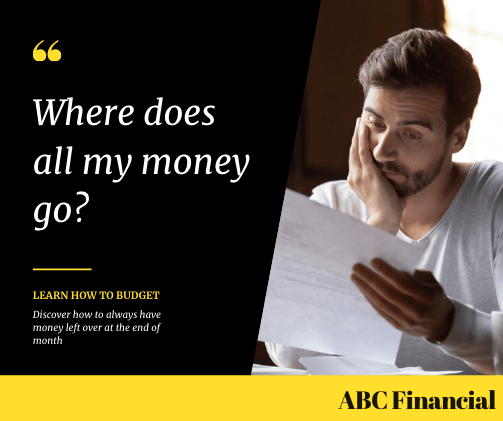
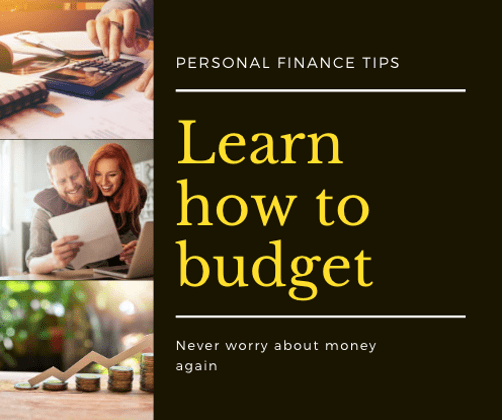
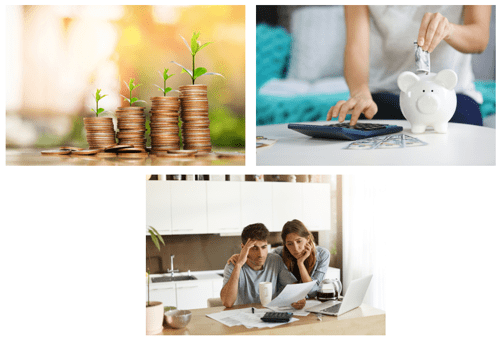
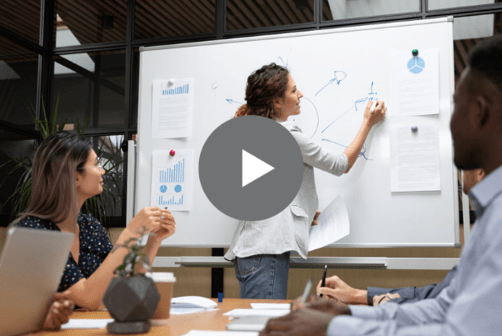
The second retargeting campaign will feature the below creatives.




Step-by-step Facebook campaign build
With the campaign plan and creatives decided, you can now start building the Facebook advertising campaigns for ABC Financial. Two campaigns will need to be created, one for prospecting (i.e. reaching users who may be interested in financial planning/budgeting advice) and one for retargeting (i.e. reconnecting with users who clicked the first ad or have visited the ABC Financial website).
The first campaign to create will be the prospecting campaign which will contain four ad sets with four ads in each ad set. The exact same ads will be run within each ad set, only the audience targeting within each ad set will be different. This maintains consistency and allows you to see which audience responds the best to which ad format/type.
You can access Facebook Ads manager from the left hand menu of the main Facebook news feed page or via https://business.facebook.com/adsmanager.
When you first access Ads Manager, you will see a blank screen where you will eventually be able to view your campaigns, ad sets and ads as well as reporting and settings.
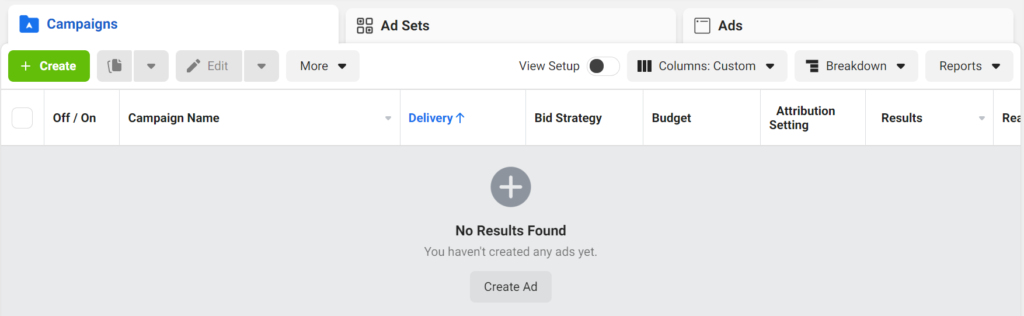
To get started creating the first campaign, click the green ‘Create’ button.
In this campaign, ABC Financial are looking for leads to become potential clients who are looking for financial advice so the conversion objective is most suitable.
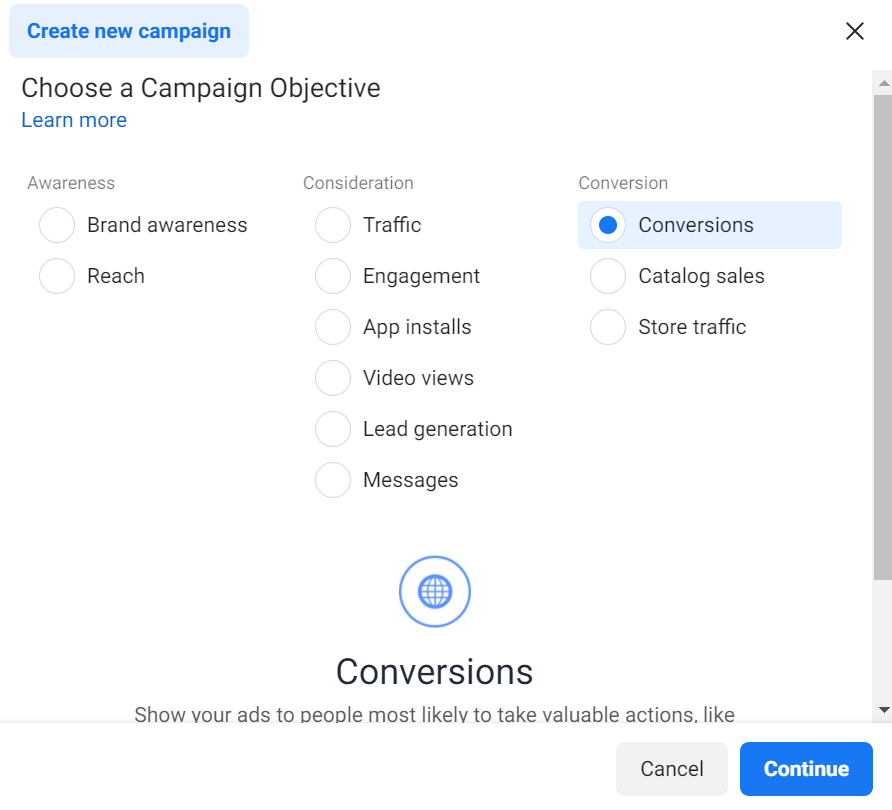
Even though users will be directed to reading a content piece (which features a contact form at the bottom of the page), we want Facebook to target users who have a demonstrated history of submitting their details online.
In the second retargeting campaign, these users will be targeted with the goal of having them contact ABC Financial so the initial group (from campaign one) will need to be suitably qualified to achieve this goal (i.e. they are likely to submit their details and contact the business).
Whilst there is a lead generation option under the consideration column, this option will result in users seeing a popup on Facebook prompting them to submit their details (rather than visiting an external website). Many Facebook Ad specialists find this selection option results in lower quality leads rather than targeting those who submit their details on external websites.
In the next screen, you’ll start planning the structure and settings for the conversion campaign.
This first campaign will be named ‘ABC Financial Prospecting Campaign’. Many advertisers have specific naming conventions which can include dates, audience details, ad details etc but as this is just an example a simple name will be used.
This campaign does not relate to special categories so this step can be skipped. Buying type refers to auction or reach/frequency options with auction being the most suitable. Campaign spending limit is relevant if an advertiser wishes to add an adjustable limit on the amount of money their campaign spends. This isn’t relevant to this campaign so can be skipped.
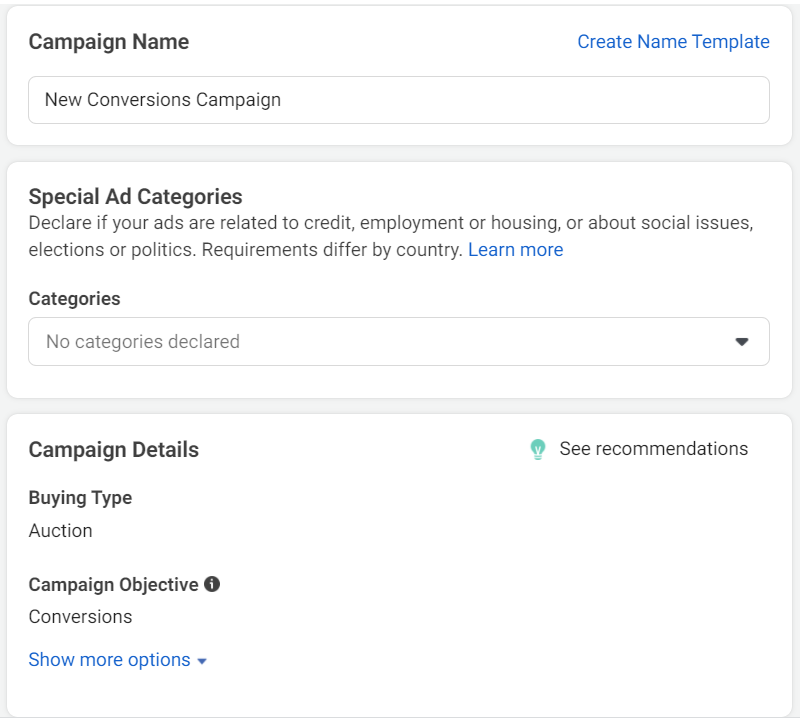
The A/B split test feature allows an advertiser to test different versions of campaigns and ad sets to see which one performs better. Different audiences, creatives etc can be used for split testing but this campaign will run on it’s own so you can skip this step.
As this is a testing campaign (i.e. the quality of audiences and creatives hasn’t yet been determined), ABO will be selected as the budgeting method.
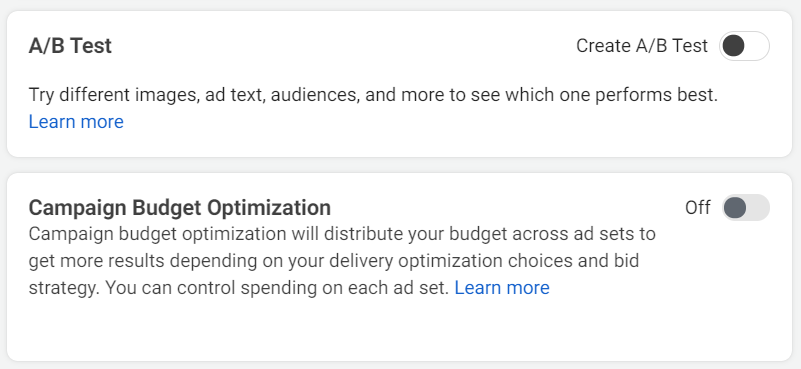
If selecting CBO, you will be able to select a range of options relating to budget, bidding strategy and ad scheduling.
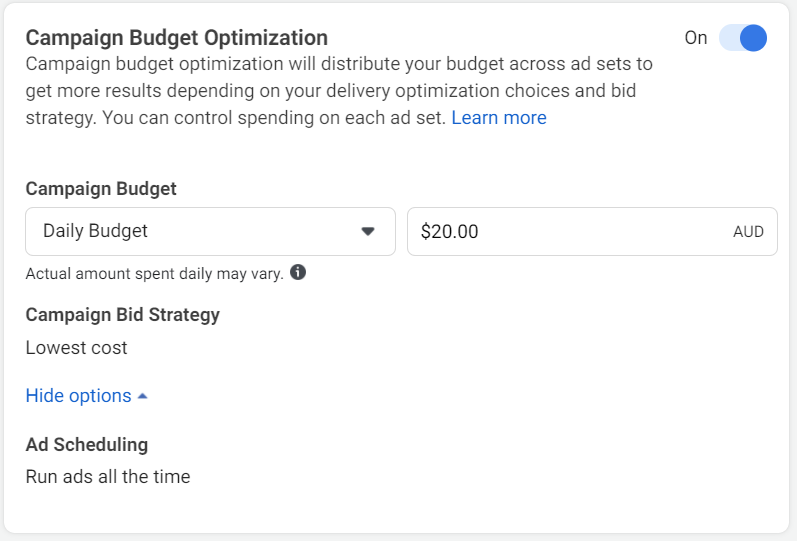
Next, move on to setting up the first ad set.
Similar to the campaign set up, some people have specific naming conventions for their ad sets. This first ad set will be targeted to those who have an interest in personal finance so will have the name ‘Personal Finance interest audience’.
The conversion section is where you can set up the conversion event including the location, pixel and event type.
Before setting up this campaign, we set up the Facebook pixel and configured the lead event to trigger every time a user clicks the ‘submit details’ button on the contact form at the bottom of the budget guide content page on the website.
Whilst the first and second campaigns are focused on conversions, it will be the second retargeting campaign which will have the higher chance of receiving leads/conversions. The first campaign will still feature a conversion event as these are the users we wish to retarget in campaign two and we may still receive some leads from campaign one even though it’s more of a branding/general awareness campaign.
Dynamic creative refers to Facebook’s ability to mix and match a variety of creatives, headlines, descriptions etc to find the ideal combination which performs best with audiences. This can help reduce the time and effort of testing but can also make it difficult to measure results. This isn’t relevant for the campaign so can be ignored.
The optimisation and delivery section allows you to view settings for the conversion event, cost control, attribution setting and when you are charged. Some settings can and can’t be changed depending on the way campaigns and ad sets are originally selected and set up.
Attribution setting refers to how Facebook attributes a conversion event to an ad. 7 day click, 1 day view means if a user clicks on an ad and then converts (within the next 7 days), the ad will receive attribution for achieving the conversion. If you select one day click, Facebook will optimise to find people who click on an ad and then make a purchase within one day.
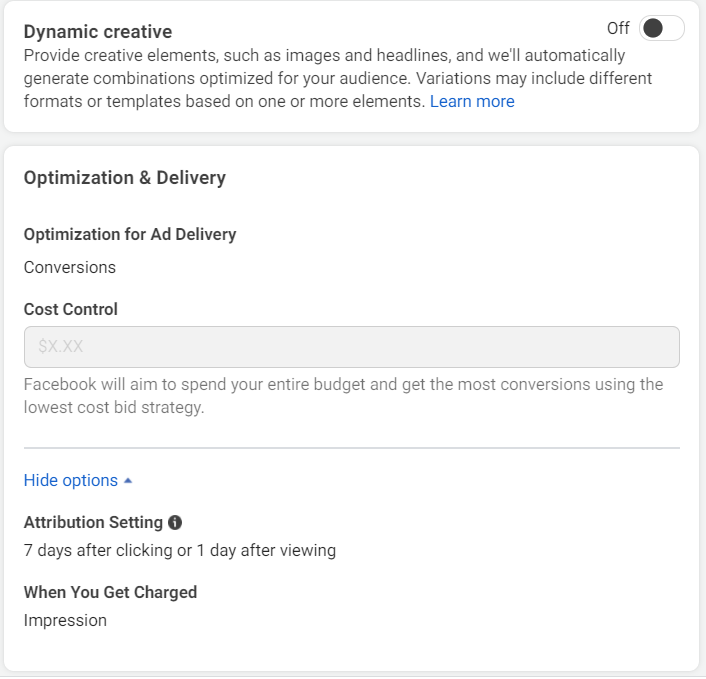
Under the budget and schedule section, you can set a daily or lifetime budget as well as the duration for the campaign. This campaign will run for two weeks with a budget of $1,000 split across four ad sets ($250.00 each).
Ad scheduling allows you to run your ads during specific days of the week or hours during the day.
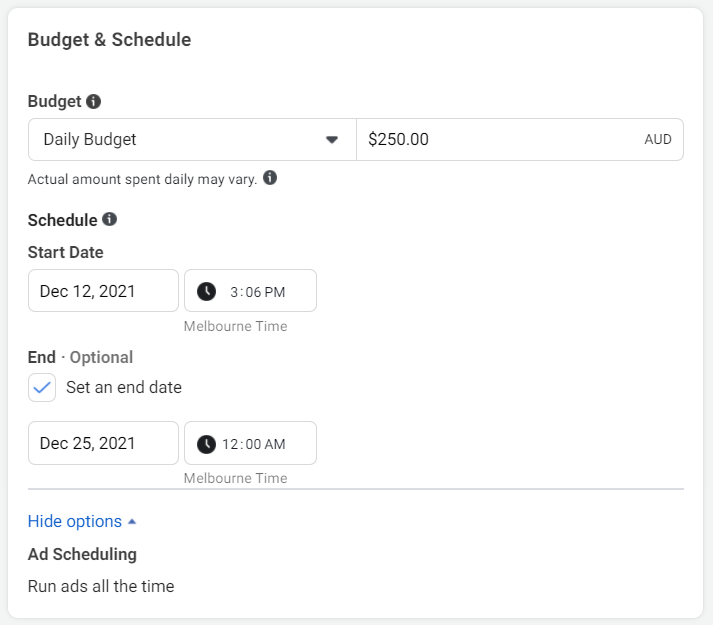
The audiences section is where you can set up the targeting for each ad set. For this first ad set, ‘personal finance’ will be selected as an audience interest.
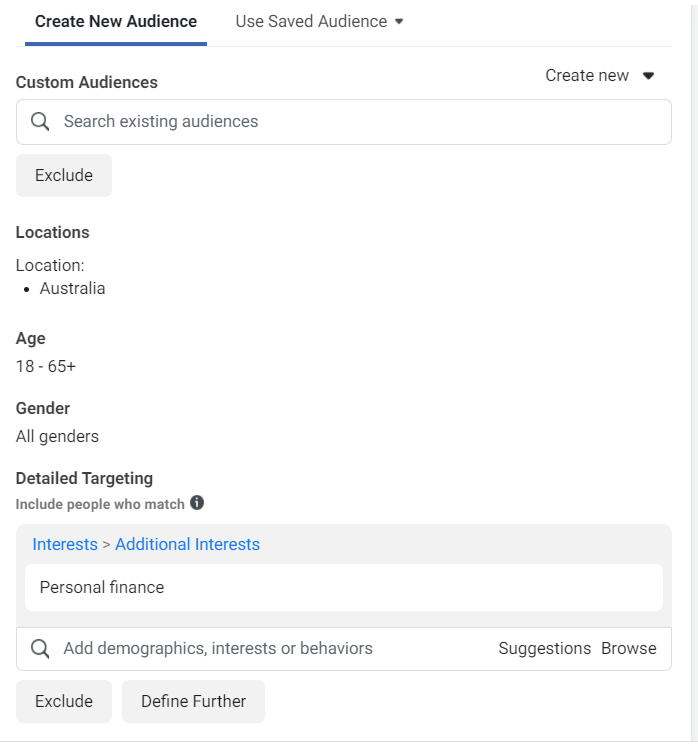
The four ad sets within this campaign will feature different audiences for targeting.
Ad set 1: interest-based targeting (personal finance)
Ad set 2: completely broad with minimal targeting
Ad set 3: lookalike from a customer list of existing budgeting clients
Ad set 4: lookalike from an email list
Before building the first campaign, the two lookalike audiences were created within Business Manager and will be available within the dropdown menu of the ‘use saved audience’ tab.
Once an audience is selected, it can be refined further through location, age, gender, language etc targeting. You can also select users to exclude from seeing ads, such as past customers who have already purchased or become leads/clients.
Facebook will provide audience size and campaign result estimates so you can determine if your targeting is too broad or narrow.
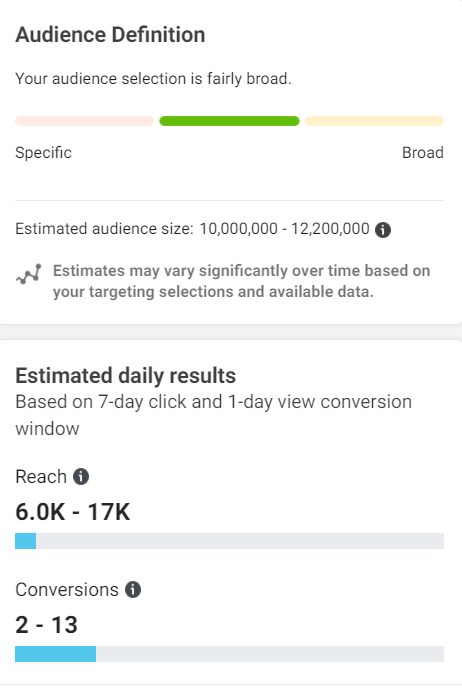
Once audience targeting has been finalised, you can move on to setting placements for where your ads will show.
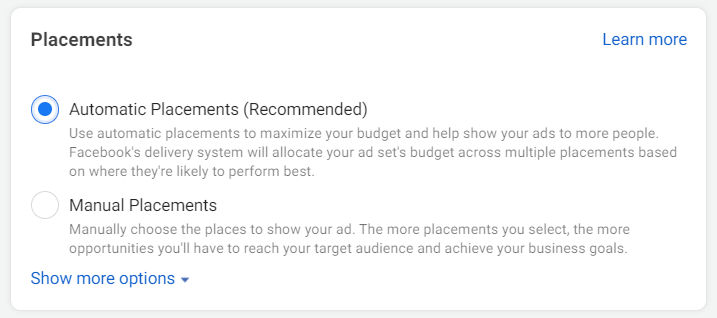
Automatic placements will allow Facebook to show your ads across multiple platforms (Facebook, Instagram, Messenger etc) and locations (e.g. news feed, right column etc). Manual placements allow you to select the exact platforms and location where you wish to show your ads.
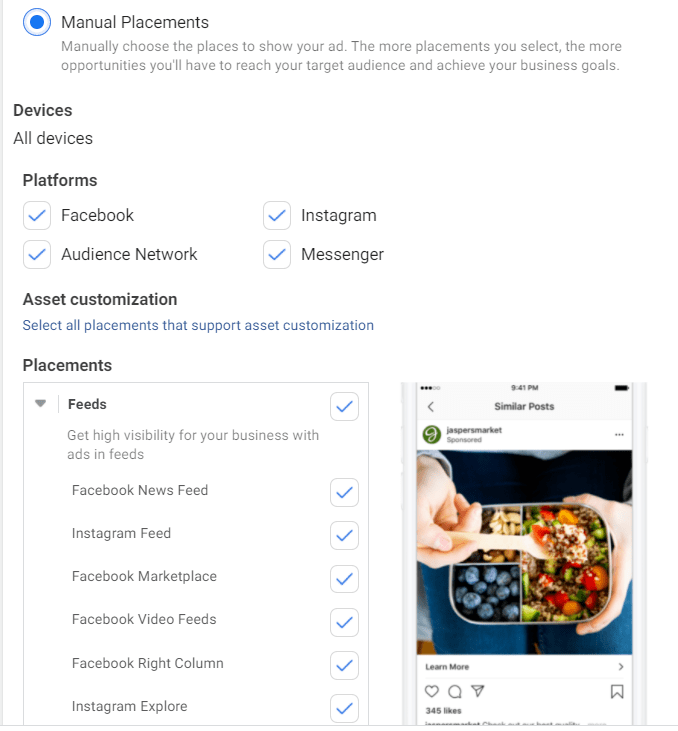
This campaign will use automatic placements so Facebook can find the best performing locations and optimise performance automatically.
Next, you can move on to setting up the first ad within the first ad set. Provide a name for the ad and select the relevant Facebook and Instagram pages. As this is a demonstration account, no Instagram page is available.
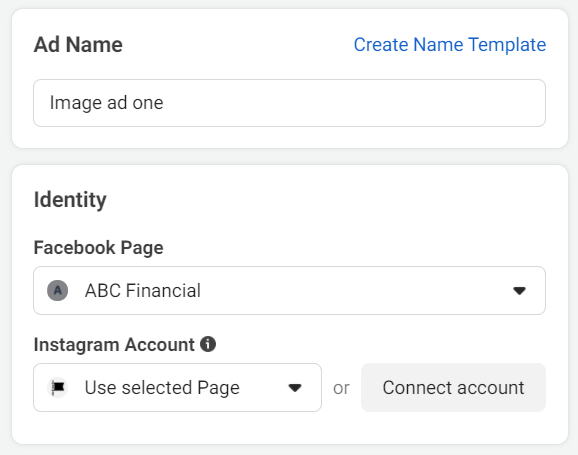
The first ad will be a single image ad. Within the ad set up section, you can select the relevant ad format and in the ad creative section, you can upload visual assets via the ‘add media’ button.
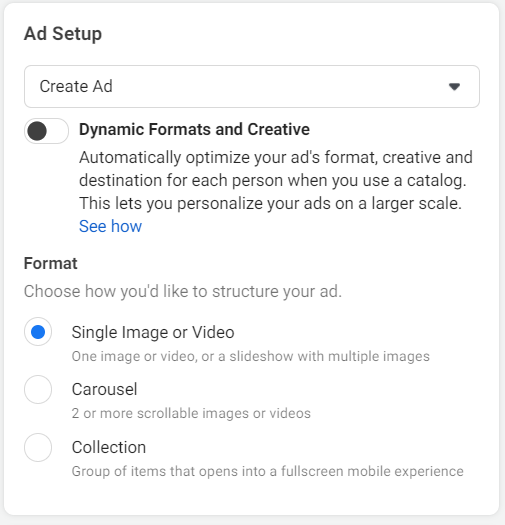
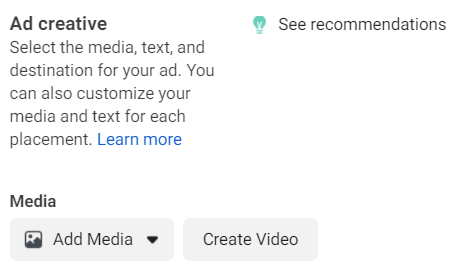
Once uploaded, you have the ability to view how creative assets will display across different placements. You can choose to crop, or upload specifically sized creatives, to better suit certain placements.
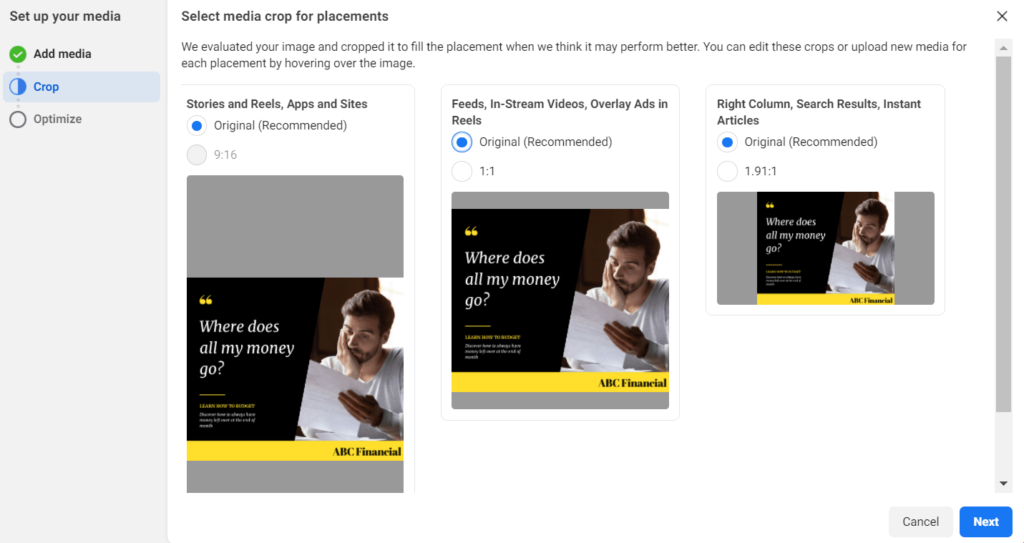
Now creatives are uploaded, you can move on to writing the primary text, headline and description for the ad. If a headline is too long, the description may be cut off.
As this is a demonstration set up, these ad creatives have been developed quickly and are very basic – your real ads will need a lot more research and thought when it comes to designing visuals and writing copy.
Several call-to-action options are available but Learn More is the most suitable for this campaign.
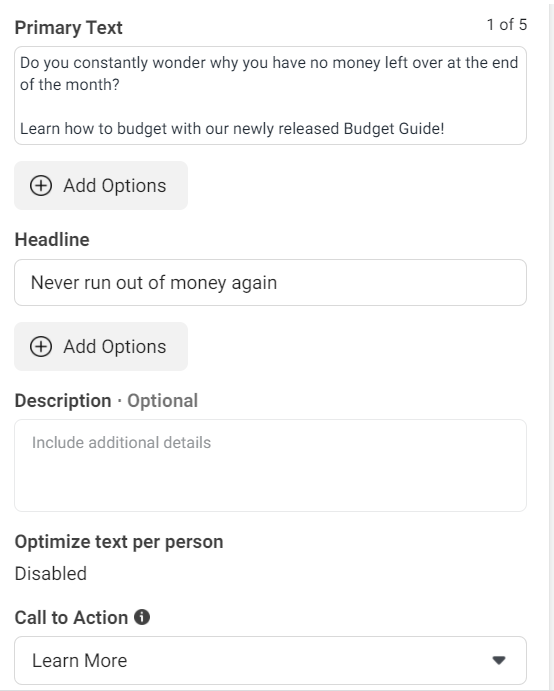
Once all details are confirmed, Facebook will provide a preview of how the ad will look across different placements. You can review each placement and adjust the ad as needed.
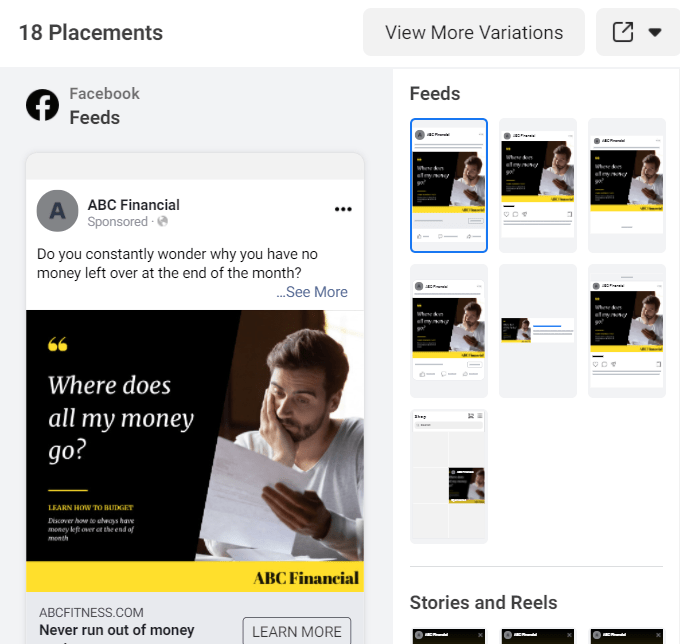
Now the ad is created, you can enter the destination where users will be directed to once they click on the ad (i.e. the content piece on the ABC Financial website). A display link provides the option to show a custom link (such as a shorter or simpler URL), rather than the actual URL.
A call extension isn’t relevant to this campaign so can be skipped.
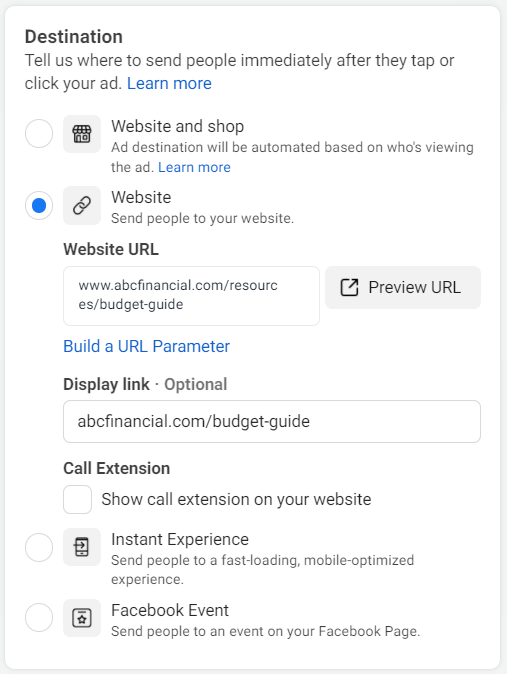
In the tracking section, you can adjust the settings for online and offline events as well as set up URL parameters and tracking tags.
UTM parameters are tags you can add to a URL to help track in Google Analytics. If Facebook ads don’t have UTM parameters set up, Google Analytics may record the traffic as generic social or referral. You can use the ‘build a URL parameter’ feature to enter campaign source, medium, name, content etc so you can better track performance.
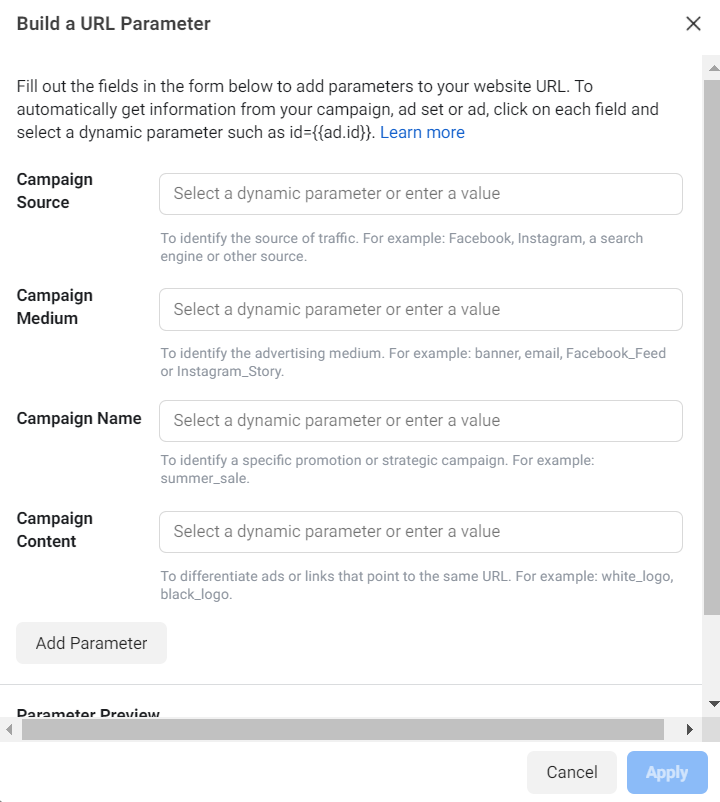
Now you have finished creating your first ad within the first ad set, you can return to Ads Manager and duplicate the first ad. By duplicating the first ad, you’re able to save time by not needing to manually create the other three ads which will sit in the first ad set.
To duplicate the first ad, hover over the ad and select ‘duplicate’ to create three copies.
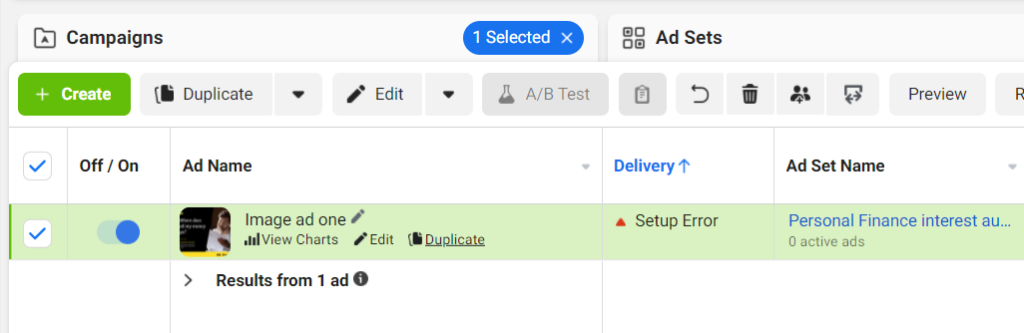
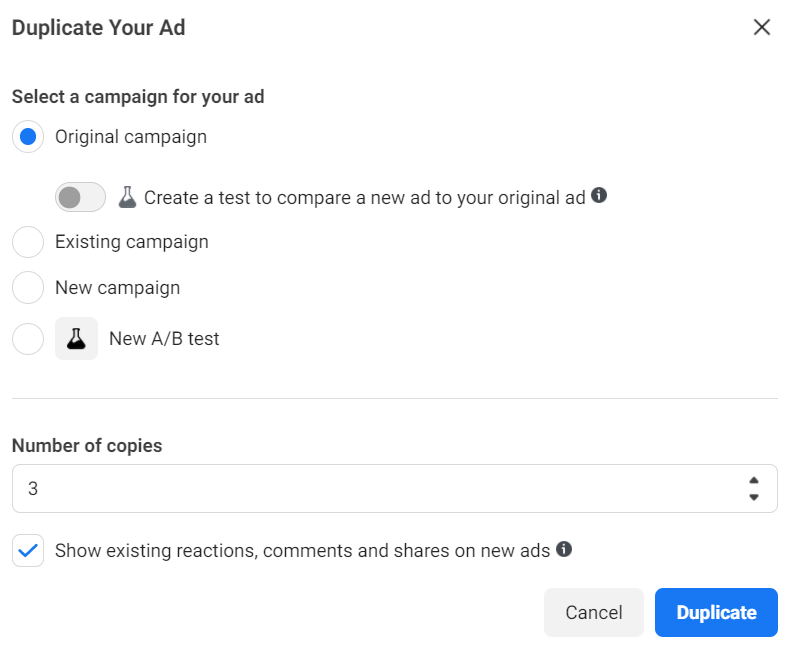
Now you simply need to swap out the creative assets for the three new ads (within the ‘add media’ section). The second ad will feature the second image, the third ad will be the carousel and the fourth ad will be the video.
The primary text, headline, description etc will remain the same across all ads. The differentiating aspect being tested will be the main media and format type (e.g. an image or video).
Once all ads have been updated, Ads Manager will show all four ads sitting within the one ad set.
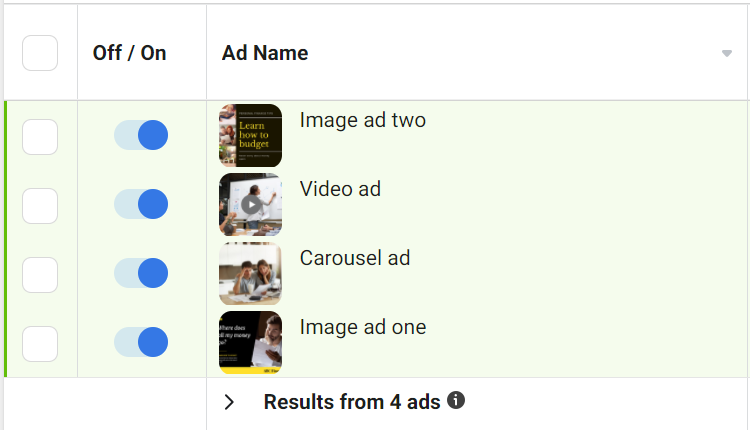
Now you can move on to creating the other three ad sets. Similar to duplicating ads, you can also duplicate ad sets (or campaigns). As all four ads will be the same across all four ad sets, you can duplicate the first ad set and then simply change the targeting options for the new sets.
The first prospecting campaign is now complete.
The campaign has been created.
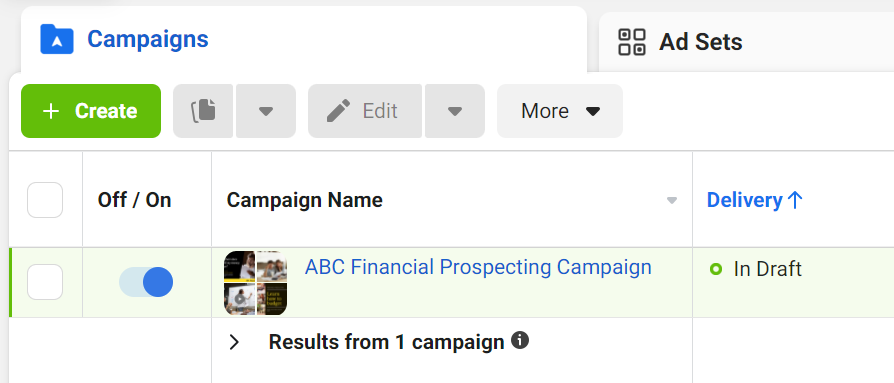
Four ad sets targeting four audiences have been created.
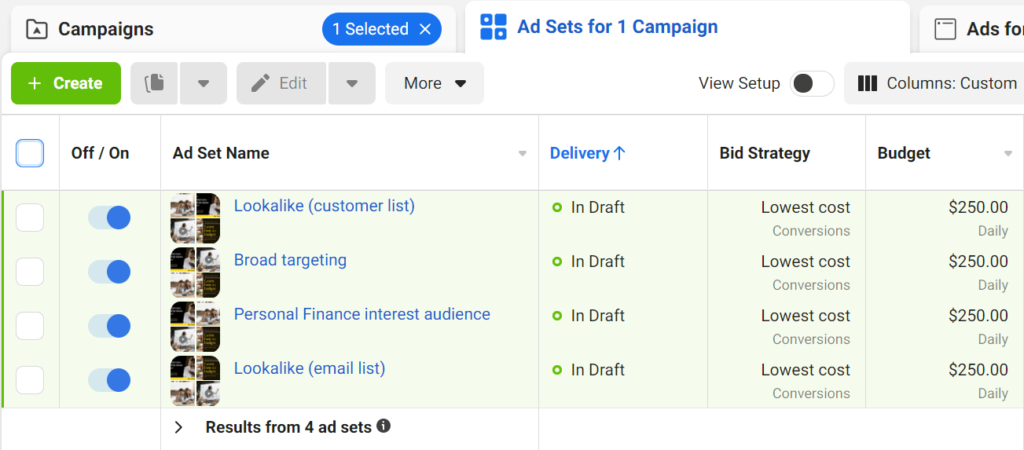
Each ad set contains the same four ads.
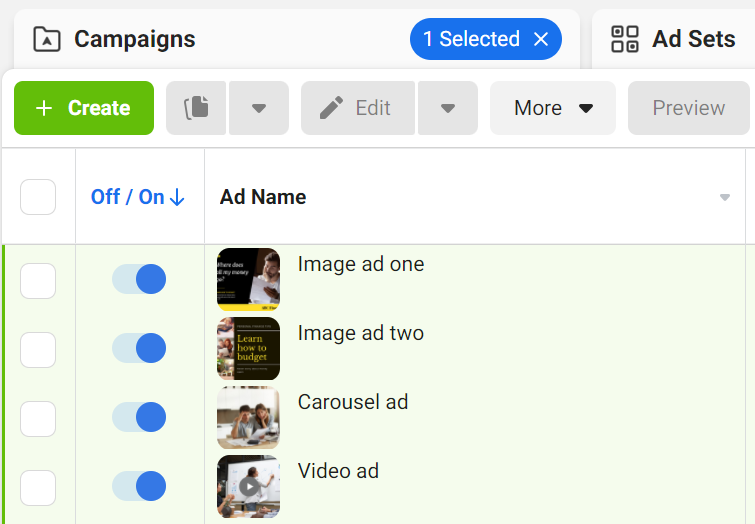
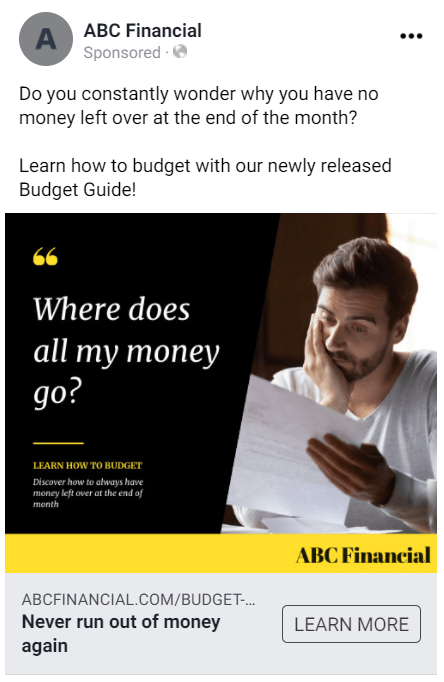
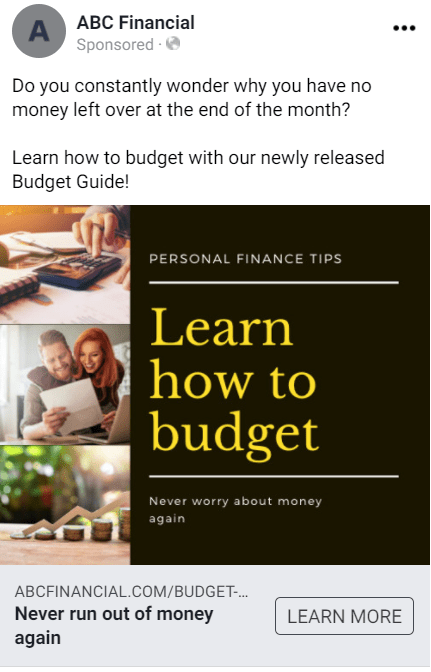
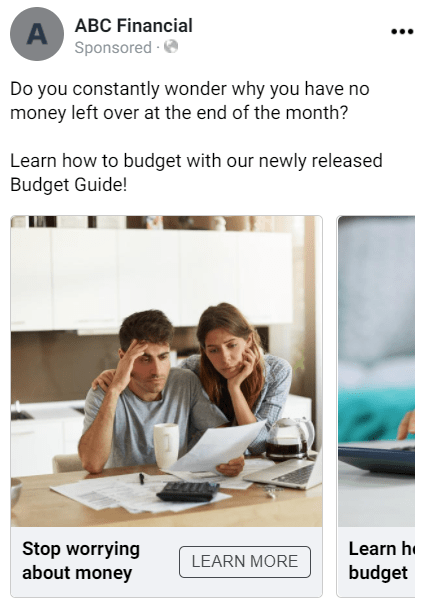
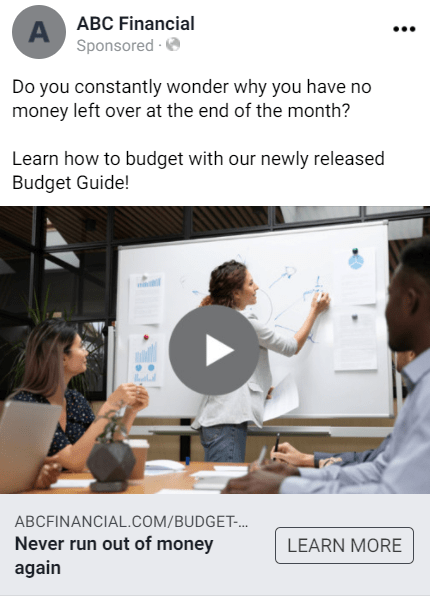
Now you can move on to creating the second campaign which will focus on retargeting users who have clicked on the ads from the first campaign.
The setup process will be exactly the same as the first campaign in terms of setting up the campaign, ad sets and ads. The targeting within each ad set will now be different and the individual ads within each ad set will be using the second round of creatives (promoting investing services).
The second campaign will use lowest cost CBO, not ABO, for budget allocation and the destination page will now be the investing services category page on the ABC Financial website.
The second campaign will have four ad sets each with an audience who have now engaged with ABC Financial.
Ad set 1: read the content piece on the ABC Financial website (arrived through ads from the first campaign or through organic Google search)
Ad set 2: watched the video within the video ad from the first campaign
Ad set 3: users who have engaged with the ABC Financial Facebook and Instagram pages
Ad set 4: users who have visited the ABC Financial website in the last 30 days
These custom audiences were set up when planning the overall Facebook Ads campaign for ABC Financial and will now be available within the audience dropdown menu when creating each ad set. When setting up audiences, you now want to exclude users who have already converted and become clients (by uploading a customer list).
The audience for the first ad set was created via the custom audience creation tool using the URL which housed the content piece from campaign one.
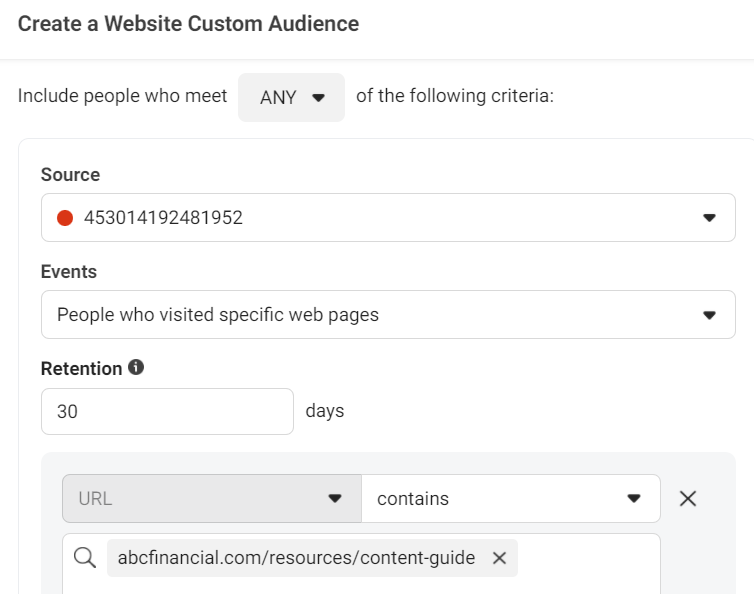
Now you have your second campaign (retargeting) created with four ad sets and four ads in each set.
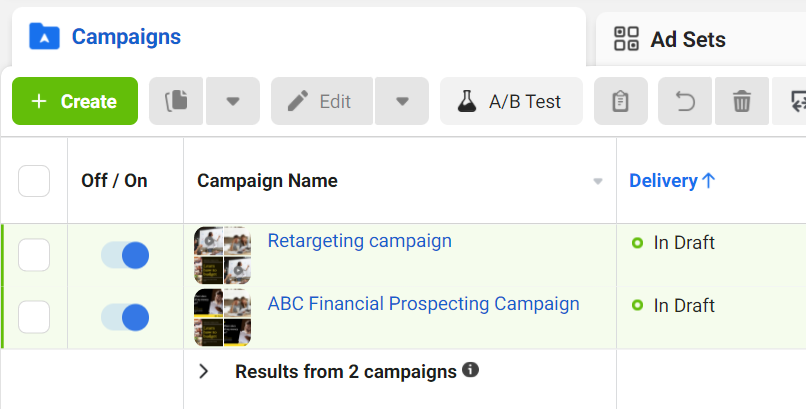
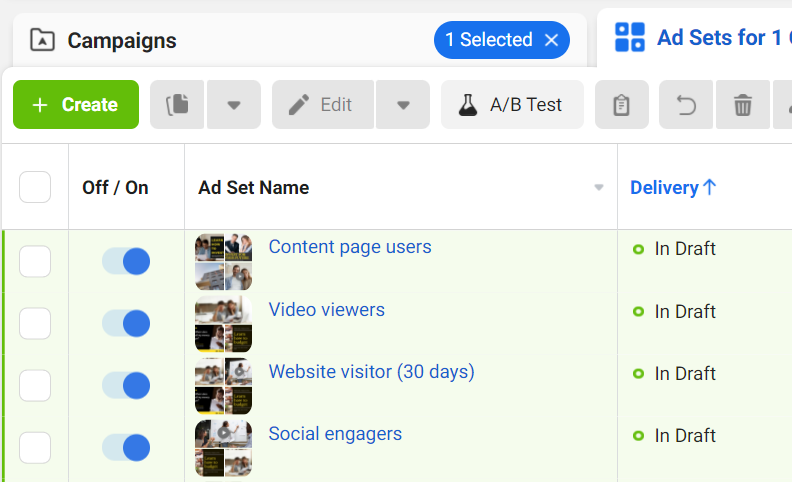
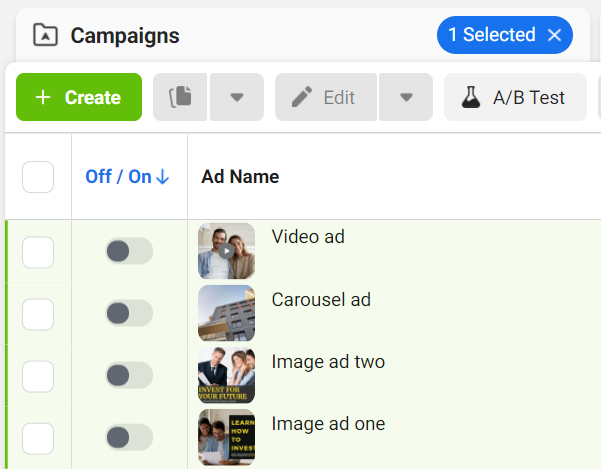
As users click on ads from the first campaign (or visit the ABC Financial website/Social profile), they will automatically be added to the retargeting campaign where they will see the new ads.
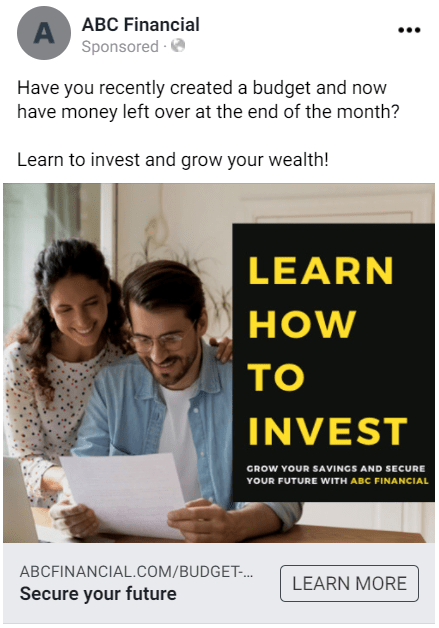
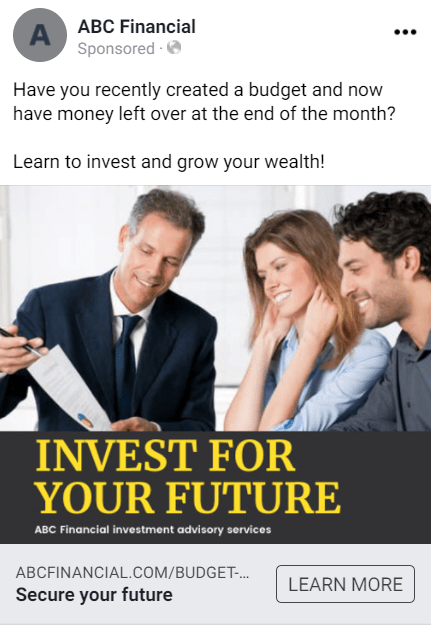
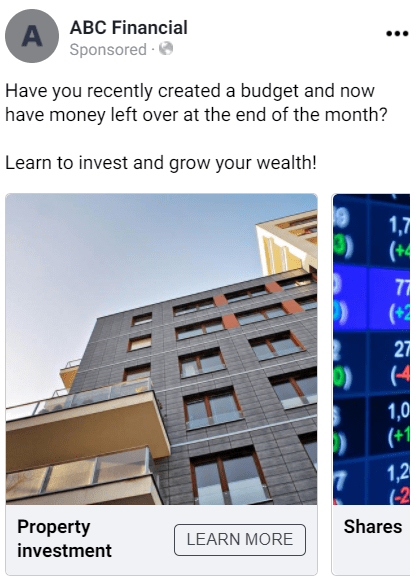
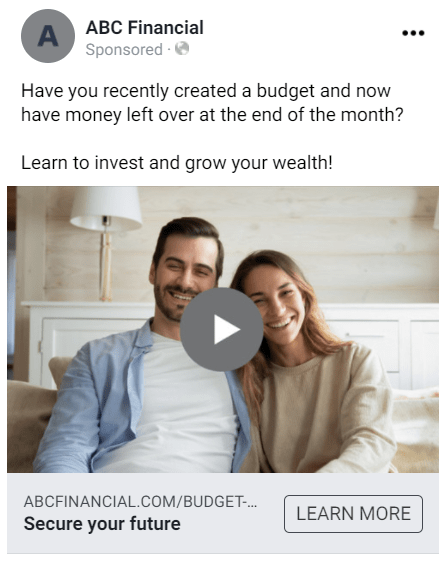
Once both the prospecting and retargeting campaigns, ad sets and ads have been finalised, you can click ‘publish’ to send both campaigns live.
Learning from professional Facebook advertisers
One of the best ways to learn Facebook Ads is through practical experience. To access Ads Manager, you simply need to create a fake business profile page on Facebook which will then provide across to Ads Manager.
Watching Facebook Ad professionals build their own campaigns can also help develop a better understanding of how campaigns can be structured and built across different business types.

Video

Video
This concludes step three of learning Facebook Ads (running a campaign). In step four (measurement), we’ll cover how to use platform reporting tools, as well as Google Analytics and Data Studio, to discover how successful your Facebook ad campaigns have been.
Learn digital marketing in five steps
